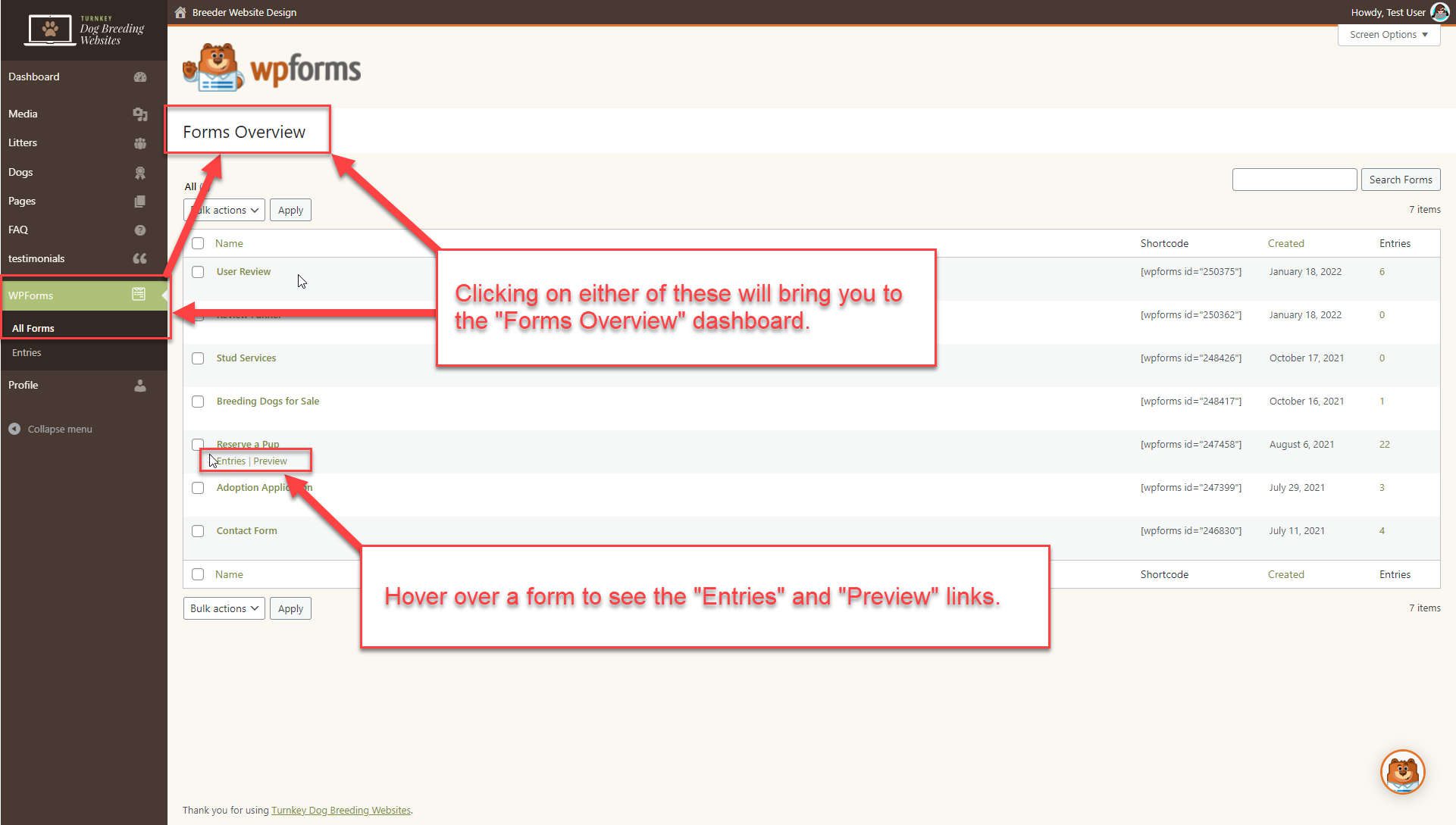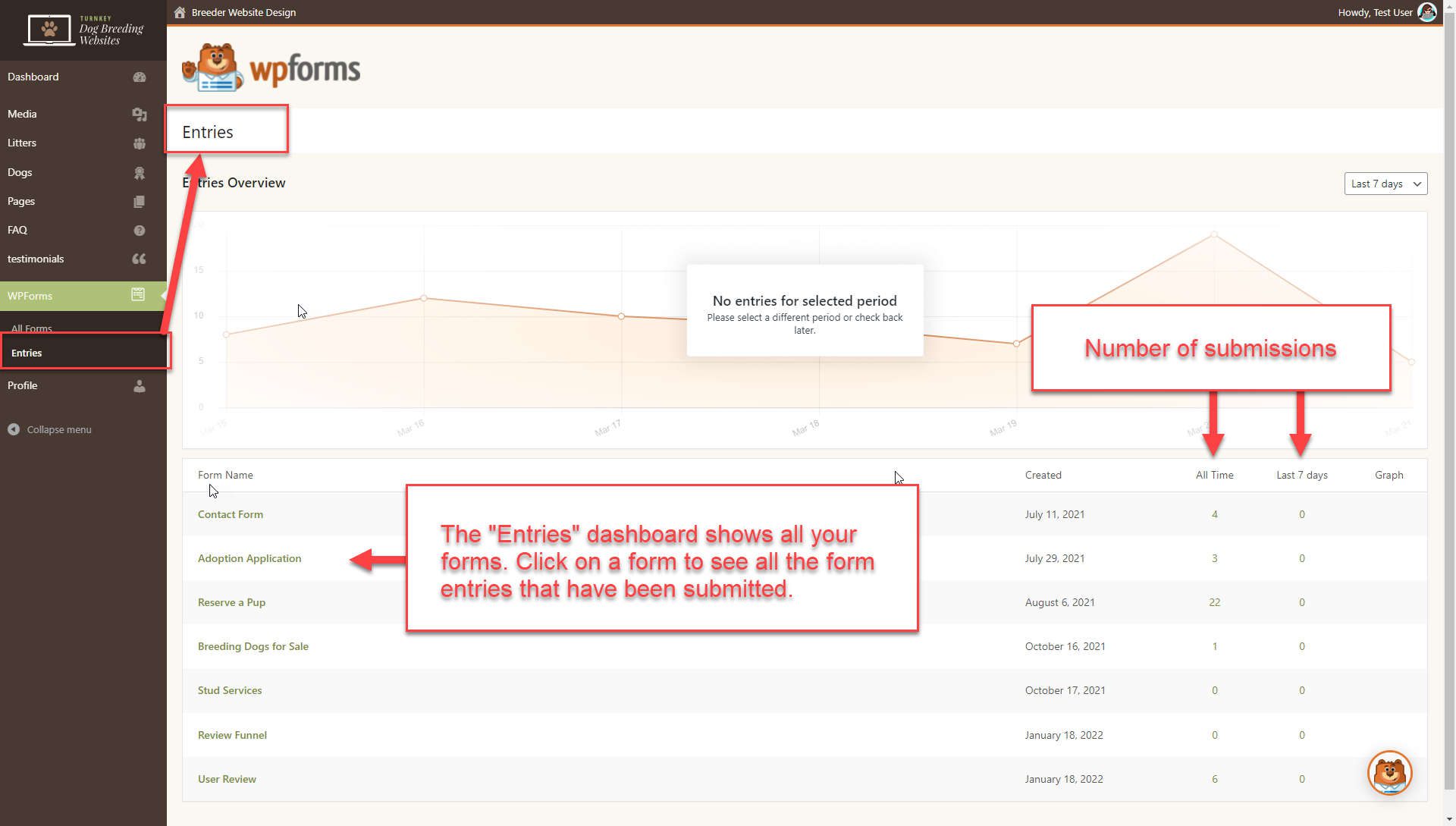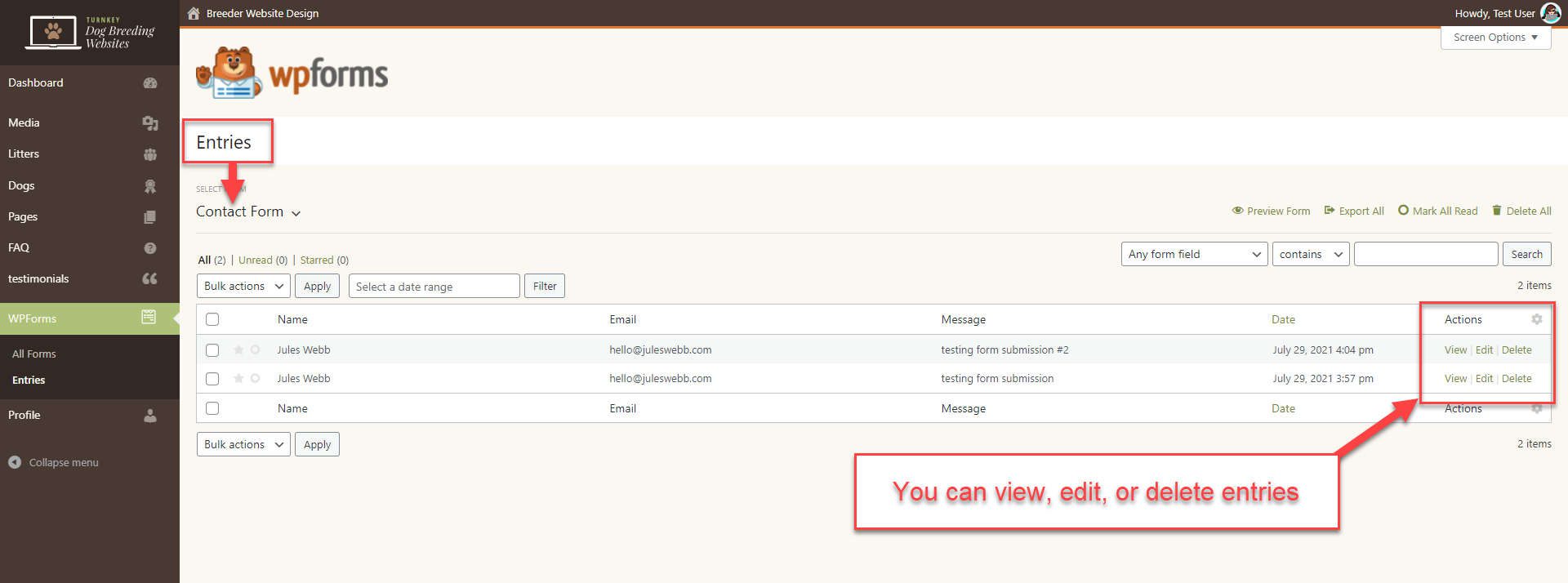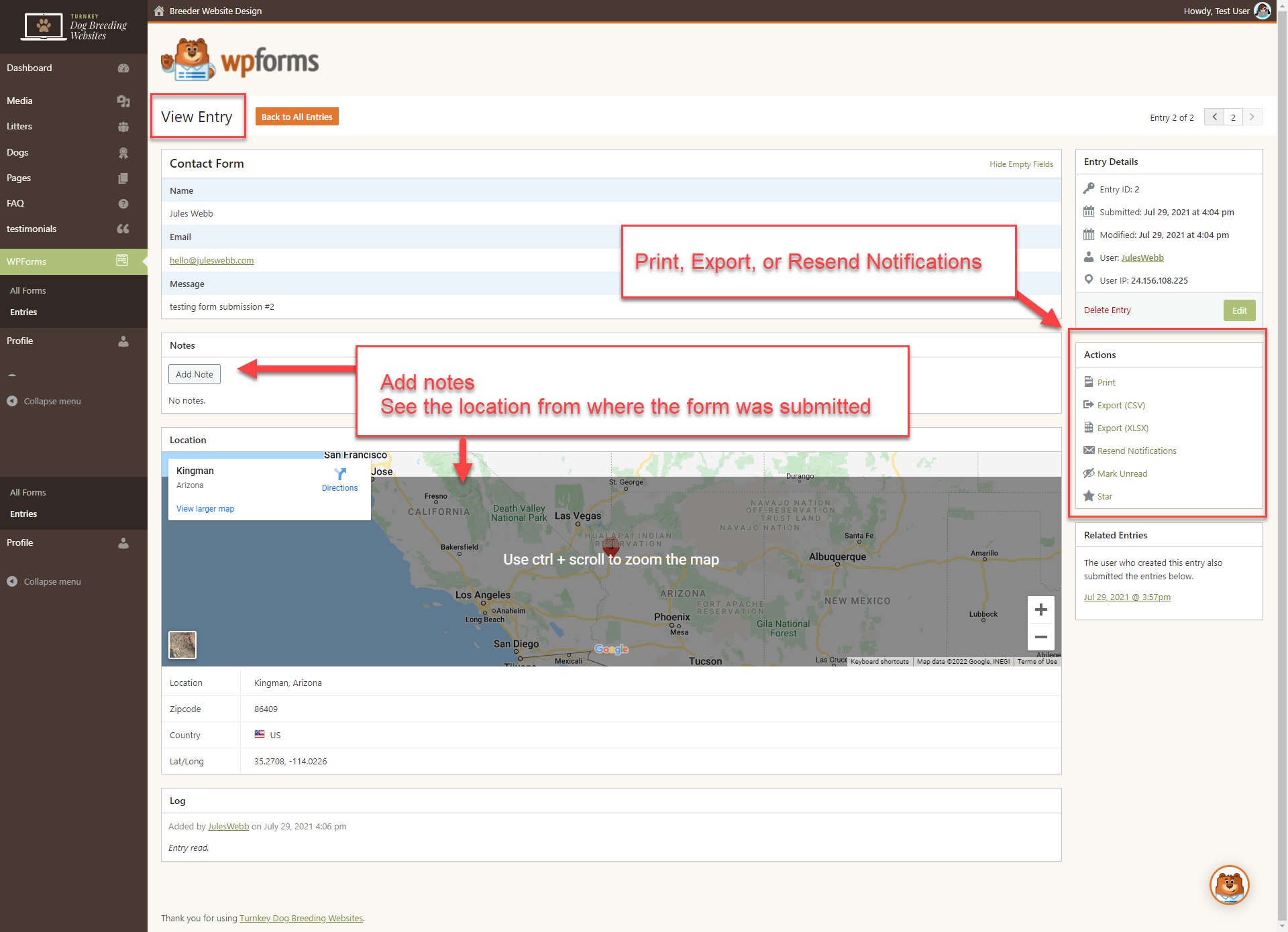The WPForms section in the backend is home to all form entries submitted on the website.
Forms Overview
The Forms Overview page will show a list of all the website’s forms. Hover over a form to see the “Entries” and “Preview” links.
Entries
The Entries page will also show a list of all the website’s forms, the total number of submissions for each form, and the number of submissions in the last seven days. Click on a form to see all the entries associated with that form.
Entries from a Specific Form
When viewing the entries from a specific form, you’ll see a list of all the entries from that form. You will also have the option to view, edit, or delete.
View Entry
When viewing a form submission entry, you’ll have the option to add notes, print, export, resend notifications, mark as unread, and star. You can also see the location from where the form was submitted.