Welcome to the world of on-page SEO, where each click and word can elevate your website’s success. This checklist will guide you through on-page SEO best practices, from keyword research to mobile-friendliness, ensuring your website shines in search engines and captivates potential puppy parents.
Whether you’re a seasoned website owner seeking a performance boost or a new breeder planning to create your website, this checklist is your compass for conquering on-page SEO.
Table of Contents
Use the quick links below to jump to the corresponding sections.
- What is On-Page SEO?
- 1) Keyword Research
- 2) Meta Titles and Descriptions
- 3) High-Quality Content
- 4) Image Optimization
- 5) Internal Linking
- 6) URL Structure
- 7) Page Speed Optimization
- 8) Mobile-Friendly
- 9) Schema Markup (Structured Data)
- 10) User Experience and Engagement
- 11) Calls-to-Action
- 12) Secure Website (HTTPS)
- 13) Duplicate Content
- 14) Canonicalization
- 15) Website Health and Crawlability
- Elevate Your Website’s Ranking with On-Page SEO Best Practices
- On-Page SEO Checklist Infographic
What is On-Page SEO?
On-Page SEO, also known as on-site SEO, is just one aspect of a broader SEO strategy. On-Page SEO is the practice of optimizing individual web pages to improve their rankings and attract relevant traffic. The ultimate goal is to create user-friendly and relevant webpages that resonate with both search engines and visitors.
Read on to explore our comprehensive On-Page SEO Checklist, designed to enhance your website’s visibility and user experience. Mastering these techniques will help your website show up in search results when potential puppy parents are looking for their new family member.
1) Keyword Research
Doing keyword research is one way you can discover what information people are looking for, and understand what questions they’re asking related to the dogs you’re raising. By incorporating these keyword phrases and questions into your headings, subheadings, and paragraph text, you’re optimizing your content for search engines as well as providing the information and answers potential puppy buyers are looking for.
Keyword research tools.
2) Meta Titles and Descriptions
Meta titles and descriptions are HTML tags (code) that summarize the page’s content. These elements play an essential role in SEO by aiding search engines understanding of the page’s topic and enhancing its visibility in search results. This content isn’t seen on the web page, but it is displayed on search results pages or SERPs, as illustrated in the screenshot below.

The goal is to write compelling titles and descriptions that include the primary keyword for the page. A well-crafted and compelling title and description will entice people to click on your website when it appears in search results.
WordPress plugins that will help you include and optimize meta titles and descriptions.
3) High-Quality Content
High-quality content refers to well-crafted, valuable, and relevant information presented in a compelling manner. It should include relevant keywords and resonate with the puppy parents you’re trying to attract. Quality content is engaging, informative, and well-structured. Search engines and people appreciate organization. It’ll make your content easier to scan, understand, and digest.
Heading Hierarchy
Organize your content using the proper heading hierarchy. Heading hierarchy is the logical ordering of headings within your content using the HTML tags H1, H2, H3, etc. This plays an important role in how your content is perceived by both people and search engines.
The H1 tag is typically used for the page’s main heading, representing the primary topic or title. H2, H3, and other tags are used for subheadings and further subdivisions. People recognize hierarchy through heading sizes, H1 being the largest and each subsequent heading as it gets smaller. Search engines recognize the hierarchy by the sequence of heading numbers.
By using proper heading hierarchy, you can establish a logical flow of your information. Doing so will make it easier for people to understand and find the information they’re looking for, giving them a better user experience. Additionally, search engines will comprehend your content better, enhancing its accessibility, especially for users reliant on screen readers.
Content Readability
Content readability refers to how easy and understandable the text is for people to comprehend. Create scannable content with short paragraphs and bullet points. Use legible fonts and appropriate font sizes for easy reading.
Paragraph Text
Organize your writing in clear and concise sentences and paragraphs. Get to the point quickly. Focus on one idea per paragraph and avoid long blocks of text. Add subheadings to break up content and re-engage the reader. Don’t use complex grammar. Keep it simple and make it scannable!
Write with your target audience in mind. Speak to them directly — as if they were standing in front of you. Don’t write about yourself in the 3rd person. Your website is not an academic piece of writing, and you don’t want to come across as self-important or crazy. Your writing is a reflection of your brand, and your goal should be to sound like your brand’s tone, the expert you are, personable, sincere, transparent, and likable.
Lists
Add bulleted or numbered lists. Lists can enhance readability and help emphasize key points. They help to organize information, make it more scannable and visually appealing. Search engines like lists. They often get featured in rich snippets on search engine result pages (SERPs).
Frequently Asked Questions
Take the questions you learned about during keyword research and make headings out of them. Then provide the answer in the paragraph text. Make sure you don’t beat around the bush. Give the answer in the first sentence, then provide your supporting text.
By providing concise and clear answers, you make it easier for people and search engines to grasp the content quickly. Google rewards well-organized and informative answers, increasing the chances of appearing in the “People Also Asked” section of search results. So, make your answers straightforward and concise.
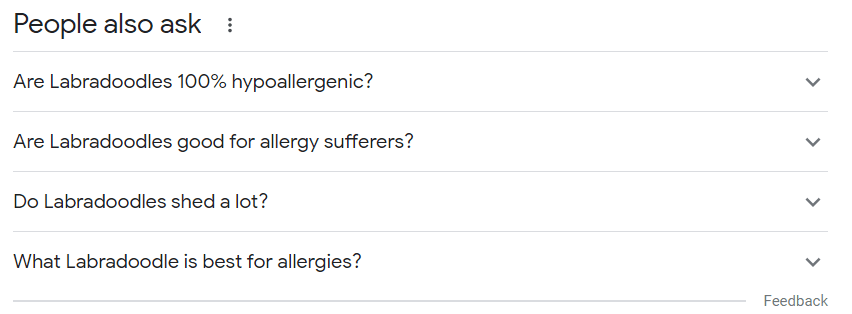
4) Image Optimization
Image optimization is the process of preparing and delivering images to improve performance and user experience. It can play a crucial role in web page speed and overall website performance.
To optimize page loading times, you can
- Reduce image file sizes.
- Deliver images from a Content Delivery Network (CDN)
- Use appropriate file types for the image you’re delivering. For example, JPG, JPEG, PNG, SVG, or WebP.
- Implement lazy loading. Lazy loading is a technique that delays the loading of images until they are about to be displayed on the user’s screen.
Different image file types impact page loading times based on their compression and image quality characteristics. JPG or JPEG is ideal for photographs and images with many colors, PNG is suitable for images with transparency or sharp edges, SVG is perfect for scalable vector graphics, and WebP is an excellent choice for web use due to its smaller file sizes and efficient compression techniques.
Part of preparing images is using keyword or descriptive file names and adding Alt Text. Alt Text, short for “alternative text,” is a brief description added to images in the HTML code. Its primary purpose is to provide context and describe what the image represents. File names and Alt Text help to communicate what the image is to search engines and those using a screen reader.
Image optimization plugin
- WPMU DEV Smush – Smush includes features that help to optimize file size and deliverability.
5) Internal Linking
Internal linking is the practice of connecting different pages or content within the same website through hyperlinks. Internal linking is a key factor in both improving user experience and SEO.
By incorporating internal links, users can discover more content, leading to increased engagement and reduced bounce rates.
From an SEO perspective, internal linking signals the importance of specific pages to search engines. By establishing relationships between different pages and understanding your website’s structure, search engines can create a comprehensive map of your website’s architecture, resulting in improved search rankings and visibility.
Anchor Text
Anchor text is the clickable text within a hyperlink. The text you chose for the link should provide a description of the linked content. Anchor text is essential because it gives both users and search engines information about the content they’ll find on the linked page.
Using keywords in anchor text will signal that the linked page is relevant to the keywords you’ve used. However, it’s important to use optimized anchor text in a natural and contextually appropriate way. Properly optimized anchor text can enhance website navigation, user experience, and search engine optimization efforts.
6) URL Structure
URL structure refers to the format and organization of the Uniform Resource Locator or website link. A well-structured URL should be descriptive, use relevant keywords, avoid unnecessary characters or symbols, and be easy to read. Use hyphens to separate words for better readability. Shorter URL’s are better and will typically outperform long, complicated ones.
In WordPress, you can set the link structure, also known as the permalink structure, by logging into your WordPress admin dashboard and navigating to Settings> Permalinks.
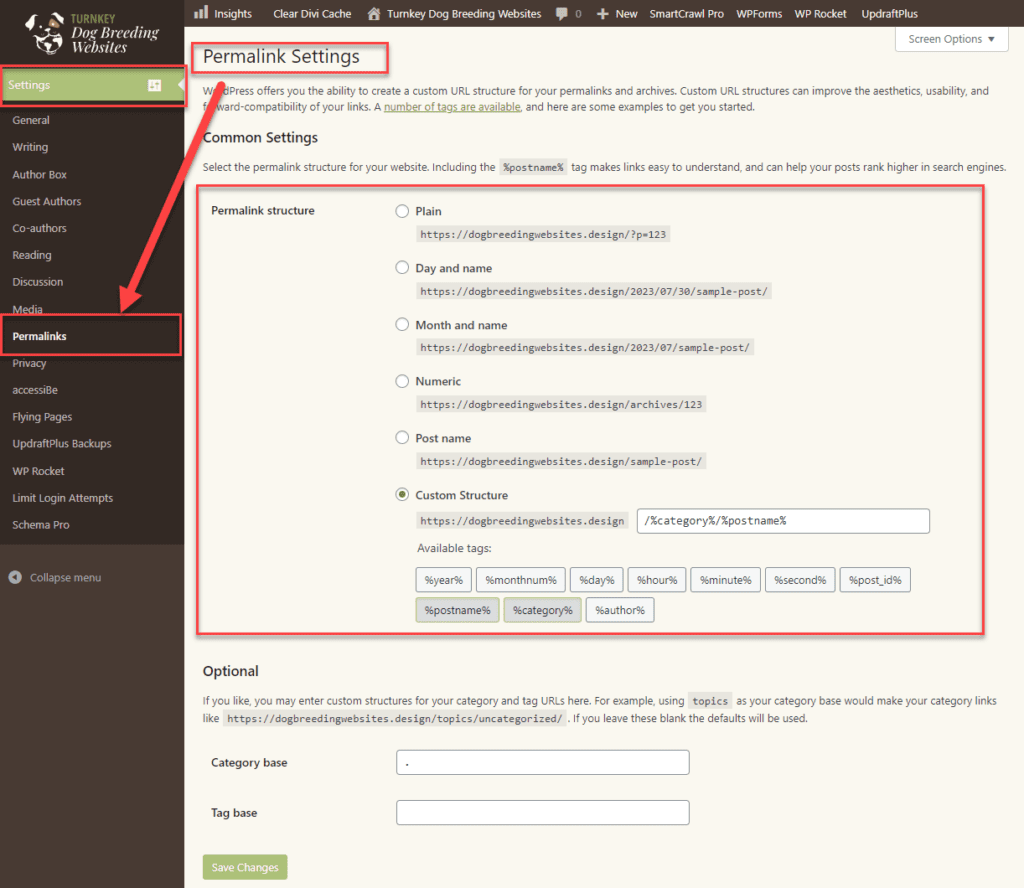
In WordPress, the slug, which identifies the page or post name in the URL, is automatically generated from the title when a page or post is published. If your page title is long, the auto-created slug is long, which gives you a long URL.
One way to edit the slug is to hover over an entry within the WordPress pages or posts dashboard and click the “Quick Edit” option. There you’ll see and be able to edit the “Slug” field.
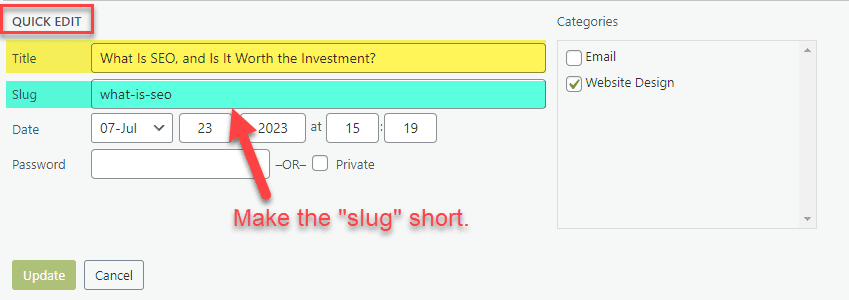
7) Page Speed Optimization
Page speed optimization refers to the process of improving the loading speed and overall performance of a website’s pages. It involves various techniques and optimizations to ensure that pages load quickly and efficiently, providing a better user experience for visitors. Faster page speed is also an essential factor for search engine rankings and can positively impact a website’s SEO performance.
To optimize page loading times, you can implement a number of techniques that will help improve the speed and performance of your website. Some of these techniques include
- Image Optimization
- Minification. Minify CSS, JavaScript, and HTML files
- Asynchronous Loading: Load non-essential scripts asynchronously so they don’t block the rendering of the main content.
- Remove unused CSS
- Remove Render-Blocking Resources
- Prefetch and Preload – Use prefetch and preload tags to tell the browser which resources should be fetched or loaded early
- Lazy Loading
- Compression – Enable Gzip or Brotli compression on the server to reduce the size of text-based resources.
- Content Delivery Network (CDN) – deliver your website’s assets (images, scripts, stylesheets) across multiple servers worldwide. This reduces the distance between the user and the server, leading to faster loading times.
- Optimize Web Fonts: Limit the number of web fonts and use font-display property to control font rendering behavior.
- HTTP/2 protocol – enables multiplexing and reduce latency in loading multiple assets simultaneously.
- Browser and server-side caching
- Server-Side Optimization
- Quality Web Hosting
By implementing these techniques, you can significantly improve your website’s loading times, providing a better user experience and positively impacting your website’s SEO performance.
Optimization plugins
- WP Rocket – An All-In-One Web Performance Plugin
- WPMU DEV Smush – Smush includes features that help to optimize image file sizes and deliverability.
8) Mobile-Friendly
A mobile-friendly website is designed and optimized to provide an excellent user experience regardless of the device’s screen size or orientation. It ensures that visitors can easily navigate, read, and interact with the content without having to pinch, zoom, or scroll excessively.
Mobile devices drive a substantial percentage of overall internet traffic, and more and more people are using their mobile devices to navigate the web. Having a mobile-friendly site will give you a better chance at ranking and give users a better experience.
Google typically uses the mobile version of a website’s content for indexing and ranking. If your site is not mobile-friendly, it may not be properly indexed, which can negatively affect your visibility in search results.
9) Schema Markup (Structured Data)
Schema, also referred to as Schema markup, is a standardized code used to provide structured data to search engines. It aids search engines in comprehending the content and context of web pages more effectively.
When you implement Schema markup on your website, it allows search engines to interpret your content more accurately and present it in more informative ways in search results. This enhanced understanding of your content can lead to various SEO benefits, including:
- Rich Snippets – Rich snippets can include star ratings, reviews, product prices, recipe details, event information, and more. Since you’re a dog breeder, the last three are probably not relevant to you, but I thought I’d include them as examples anyways.
- Improved Search Result Display – With Schema markup, search engines can present your content in a more organized and visually appealing manner, making it more likely to stand out among other search results.
- People Also Ask – By Implementing Schema for FAQs, you can help your website be featured in the “People Also Ask” section of search results.
- Local SEO – For local businesses, using Schema markup can help search engines better understand your location and the services you offer, leading to improved visibility in local search results.
- Voice Search Optimization – Schema markup also aids in voice search optimization. When users ask voice assistants like Google Assistant or Siri questions, having structured data can increase the chances of your content being used as a featured snippet in voice search results.
Overall, Schema markup contributes to a more sophisticated and accurate interpretation of your website’s content by search engines. As a result, it can positively impact your on-page SEO performance, leading to increased visibility, higher click-through rates, and better engagement with your target audience.
Plugins that help you add and manage schema
10) User Experience and Engagement
User experience or UX refers to the overall experience a visitor has while interacting with your website. It encompasses various aspects, including ease of navigation, website design, content readability, page loading speed, mobile responsiveness, and overall user satisfaction.
Search engines use various signals to determine the user experience of a website. Some key factors that search engines likely consider when assessing the user experience of your website are
- Bounce Rate. Bounce rate is the percentage of users who visit a page on your website and then leave without visiting any other pages. A high bounce rate can indicate that your visitors didn’t find the content engaging or relevant to their search query.
- Dwell Time. Dwell time is the amount of time a user spends on a page before returning to the search results. A longer dwell time suggests your visitor found your content valuable and engaging.
- Click-Through Rate (CTR). CTR is the percentage of users who click on your website in search results. A higher CTR indicates that the meta title and description of the page were appealing to users.
- Page Loading Speed. Fast-loading pages provide a better user experience and are favored by search engines.
- Mobile Friendliness. Search engines prioritize websites that offer a mobile-friendly experience.
- Content Quality and Readability. Well-structured, informative, and engaging content tends to provide a better user experience.
- Navigation and Internal Linking. Easy-to-navigate websites with clear menu structures and internal links enhance the user experience by helping people more easily find the information they’re looking for.
- Responsiveness and Interactivity. Websites that respond quickly to user actions and provide interactive elements can enhance the user experience.
- Accessibility. There have been indications that search engines take into account whether a website is accessible to users with disabilities, providing an inclusive and good user experience to everyone.
- Social Signals. Social signals, such as likes, shares, and comments, can provide insights into how users perceive and engage with the content on a website.
11) Calls-to-Action
Calls to action or CTAs are specific instructions or prompts designed to encourage users to take a particular action on a website. They serve as a guide for visitors, directing them toward the next step you want them to take. CTAs can include phrases like “Sign Up Now,” “Reserve a Pup,” “Download our free ebook,” “Contact us,” and so on.
CTAs play a crucial role in on-page SEO and overall website performance for several reasons
- Conversion Rate Optimization (CRO). CTAs are essential for converting website visitors into leads or potential puppy buyers. By strategically placing CTAs throughout your website, you can guide users through the sales funnel and increase the likelihood of converting a visitor into a forever home.
- User Engagement. Engaging CTAs encourage users to interact with your website and take the desired actions. This increased engagement can signal to search engines that users find value in your content, which can positively impact your search rankings.
- Lower Bounce Rates. Well-placed CTAs can reduce bounce rates by directing users to relevant and valuable content. Lower bounce rates can be an indicator to search engines that your website provides a good user experience.
- Improved Dwell Time. If users are engaging with your CTAs and taking action on your website, it can increase the overall dwell time, which is the amount of time users spend on your site. Longer dwell times can be a positive signal to search engines.
- Increased Page Views. CTAs can lead visitors to explore more pages on your website, which can increase the number of page views and session duration. This can enhance the perceived value of your website by search engines.
- Social Sharing and Referrals. CTAs that encourage social sharing or referrals can help increase your website’s visibility and reach, potentially leading to more traffic and improved search engine rankings.
By effectively incorporating CTAs into your website and optimizing them for user engagement, you can create a positive user experience, convert more visitors into puppy parents, and potentially improve your on-page SEO and overall website performance.
12) Secure Website (HTTPS)
A secure website is a website that has implemented security measures to protect the data and privacy of its users. Typically a secure website is associated with the implementation of HTTPS (Hypertext Transfer Protocol Secure), which encrypts data transmitted between the user’s browser and the website’s server. This encryption ensures that sensitive information, such as login credentials, credit card details, and personal data, cannot be intercepted by malicious actors during transit.
Having a secure website significantly impacts on-page SEO and can boost your site’s rankings in search engine results.
13) Duplicate Content
Duplicate content refers to identical or substantially similar content that appears in multiple locations. This can be within a single website (internal duplication) or across different websites (external duplication). When search engines encounter duplicate content, they face the challenge of determining which version should be prioritized in search results, as showing multiple nearly identical results would not be beneficial for users.
To avoid problems with internal duplicate content, you can take various measures, such as implementing 301 redirects, using canonical tags, setting preferred versions in Google Search Console, and ensuring that your internal linking structure is consistent. Regularly auditing your website for duplicate content and resolving any issues can help improve your site’s SEO and user experience.
Examples of internal duplicate content are
- WWW vs. non-WWW Versions. If your website is accessible both with and without the “www” prefix, search engines might treat these versions as separate pages. For example, “https://mywebsite.com/page” and “https://www.mywebsite.com/page” could have the same content, resulting in duplicate content.
- HTTP vs. HTTPS Versions. Similarly, if your website has both HTTP and HTTPS versions, search engines may view them as duplicates. For instance, “http://mywebsite.com” and “https://mywebsite.com” could have the same content.
- Print-Friendly Pages. Websites sometimes have special print-friendly versions of their pages to provide a better user experience when printing. If these print versions are accessible to search engines, they might be considered duplicates of the original pages.
- Session IDs or URL Parameters. Some websites use session IDs or URL parameters to track user sessions or preferences. If these parameters create multiple URLs with the same content, it can lead to duplicate content issues.
- Pagination Pages. Content-heavy sites often use pagination to divide content across multiple pages. If the content on each paginated page is nearly identical, it can result in duplicate content problems.
- Mobile and Desktop Versions. If your website has separate mobile and desktop versions, and the content is the same on both versions, it can lead to internal duplicate content.
Regularly auditing your website for duplicate content and resolving any issues can help improve your site’s on-page SEO and user experience.
14) Canonicalization
Canonicalization is the process of specifying the preferred version of a URL or webpage when there are multiple versions of the same content accessible through different URLs. It’s used to avoid duplicate content issues and helps search engines understand which version of the page should be considered the primary, canonical version for indexing and ranking purposes.
Basically, you’re telling search engines, “Hey, these different URLs all represent the same content, but this particular URL is the one you should prioritize in search results.”
Plugins that help you manage Canonicalization
15) Website Health and Crawlability
Website health and crawlability are two essential aspects of on-page SEO that directly impact how search engines discover, access, and index your web pages.
Website Health
Website health refers to the overall condition and performance of your website. A healthy website is one that is well-optimized, fast, accessible, and free from technical issues that may hinder search engines and visitors from navigating and interacting with it effectively.
Some factors that contribute to website health include
- Page Speed. Fast-loading web pages provide a better experience for your visitors and are a ranking factor. Slow-loading pages can lead to higher bounce rates and lower rankings.
- Mobile Friendliness. Websites that are responsive and mobile-friendly are crucial for SEO. Google primarily uses the mobile version of a site’s content for indexing and ranking,
- Site Structure and Navigation. An organized and logical site structure with clear navigation helps search engines and users find and understand your content more easily.
- XML Sitemaps. An XML sitemap is a file that lists all the pages on your website, helping search engines discover and crawl your content more efficiently.
- Robots.txt. The robots.txt file can control which parts of your site search engines are allowed to crawl and index. It also communicates the location of your XML sitemaps.
- 404 Errors. Broken links and 404 errors can negatively impact user experience and SEO. It’s important to identify and fix these issues promptly.
- Duplicate Content. Duplicate content, as we discussed earlier, can create confusion for search engines and affect your site’s rankings.
Crawlability
Crawlability refers to how easily search engine bots, or crawlers, can access and navigate through your website’s content. For a page to be indexed and ranked in search results, search engines must first crawl and understand its content.
Some factors that affect the crawlability of a website are
- Robots.txt. The robots.txt file can control which parts of your site search engines are allowed to crawl and index. It also communicates the location of your XML sitemaps.
- URL Structure. A clean and logical URL structure helps search engines understand the hierarchy and relevance of your web pages.
- Internal Linking. Proper internal linking allows search engine crawlers to discover and navigate through your website more effectively.
- XML Sitemaps. Providing an XML sitemap to search engines helps them find and crawl all your important pages.
- Accessibility. Ensuring your website is accessible to search engine bots and not blocked by login forms, CAPTCHA, or other barriers is crucial for proper crawlability.
- Orphan Pages. Orphan pages are those that have no internal links pointing to them. Ensuring that all important pages are interconnected will help bots crawl your website.
Elevate Your Website’s Ranking with On-Page SEO Best Practices
Kudos on becoming an on-page SEO expert! And thanks for sticking with me to the end. By applying these powerful strategies, you’re on track to rise above the competition and claim top spots in search engine rankings for the type of dogs you’re raising and the questions your ideal puppy buyers are asking.
For a comprehensive SEO approach, don’t miss our other valuable resources. Check out our blog posts on What Is SEO, and Is It Worth the Investment?, Off-Page SEO Checklist, Technical SEO Checklist, Local SEO Checklist, Voice Search Optimization Checklist, and Content Marketing Checklist. Explore the full potential of SEO to optimize your breeding program’s online presence and reach.
SEO is a journey that covers a lot of terrain, and success requires dedication and patience. Stay committed, and the benefits will be well worth the effort. Happy optimizing!
On-Page SEO Checklist Infographic
To embed this infographic on your website copy the code below.
<div style="clear:both; margin-top:40px; margin-bottom:40px; text-align: center;"><a style="border:none; text-decoration: none;" href="https://dogbreedingwebsites.design/website-design/on-page-seo" target="_blank"><img align="center" src="https://dogbreedingwebsites.design/wp-content/uploads/2023/08/Turnkey-Dog-Breeding-Websites_on-page-seo-checklist.png" title="On-Page SEO Checklist" alt="On-Page SEO Checklist Infographic" border="0" /></a></div> 
To embed this infographic on your website copy the code below.
<div style="clear:both; margin-top:40px; margin-bottom:40px; text-align: center;"><a style="border:none; text-decoration: none;" href="https://dogbreedingwebsites.design/website-design/on-page-seo" target="_blank"><img align="center" src="https://dogbreedingwebsites.design/wp-content/uploads/2023/08/Turnkey-Dog-Breeding-Websites_on-page-seo-checklist.png" title="On-Page SEO Checklist" alt="On-Page SEO Checklist Infographic" border="0" /></a></div> 






