Want to get noticed in voice search?
People aren’t just typing to find stuff online anymore — they’re asking their devices. This is a game-changer for businesses, dog breeders included. This article will show you how to get ahead in voice search. We’ll cover everything from local info to making your website work well on phones. Let’s make sure you’re the one people hear about.
Table of Contents
Use the quick links below to jump to the corresponding sections.
- What is Voice Search?
- Voice Search vs. Text Search
- What Is Voice Search Optimization?
- Why is Voice Search Optimization Important?
- How Does Voice Search Work?
- How to Optimize for Voice Search
- How to Register Your Business on Voice Search
- Voice Search Optimization Checklist
- Final Thoughts on How to Shine in Voice Search
- Voice Search Optimization Checklist Infographic
What is Voice Search?
Voice search lets you find stuff online by talking to a device like a smartphone, computer, or smart speaker. You just say what you’re looking for instead of typing it out. It’s quick and easy, great for when you’re busy or can’t use your hands. As voice tech improves, more people are using voice to get answers and search the internet.
Voice Search vs. Text Search
Voice Search is all about natural language and convenience. Text Search is more about quick keywords and precision. It’s great for detailed searches and can be used on any device with a keyboard. Both have their pros and cons, so it’s good to optimize for both to reach more people online.
Voice Search
- Natural Language. People often use complete sentences or questions.
- Convenience. Good when your hands are full or you’re multitasking.
- Local Searches. Often used to find nearby places like restaurants.
- Long Queries. Usually longer and more specific.
- Devices. Used on smart speakers, phones, and some computers.
Text Search
- Keywords. Usually short and to the point, focused on keywords.
- Precision. Easier to be specific and use technical terms.
- Wide Use. Can be used on any device with a keyboard.
- Short Queries. Generally shorter and less specific.
- Search Options. Easier to use filters and sort results.
What Is Voice Search Optimization?
Voice Search Optimization is the process of tweaking and optimizing your online content so it’s more likely to show up in voice search results.
Why is Voice Search Optimization Important?
Voice Search Optimization is important because it’s a growing way people search online. If you have a business, being in those voice search results is a must. As the tech gets better, voice search will only become more popular. Staying ahead of this trend will help you reach a broader audience.
How Does Voice Search Work?
Voice search uses voice recognition to turn what you say into text and then searches for that text online.
How to Optimize for Voice Search
To optimize for voice search
- Be Conversational. Make your content sound conversational so it matches how people talk.
- Answer Questions. Many use voice search for questions, so include Q&A-style headings that address questions prospective puppy parents might have.
- Be Locally Focused. Since voice search is often used for local queries, make sure your location is visible, like in the footer, implement localBusiness schema, and include content that refers to your local area.
- Mobile Optimization. Since a lot of voice searches are done on mobile, ensure your site is mobile-friendly.
- Fast Loading Times. Speed matters. Slow websites don’t rank well, so make sure your site’s page loading times are optimized.
- Schema Markup. Use schema markup to help search engines better understand your content.
- Monitor Performance. Keep an eye on how you’re ranking and adjust your strategy as needed.
How to Register Your Business on Voice Search
Getting your business listed for voice search is a lot like regular Local SEO. First, claim and fine-tune your business listings. Focus on major directories like Google My Business, Apple Maps Connect, Yelp, and Bing Places. These platforms are key data sources for voice search services.
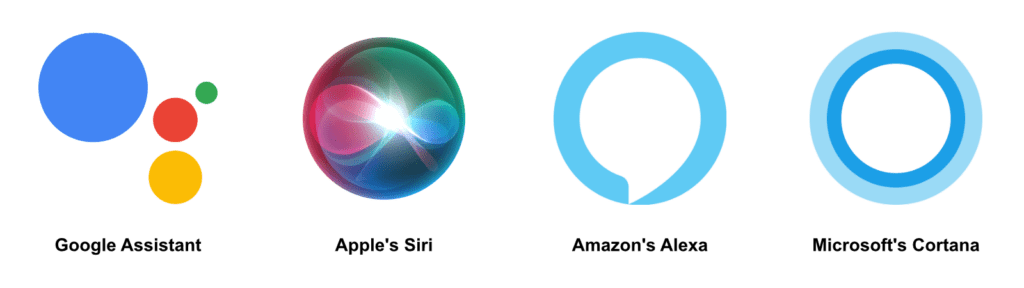
Key Data Sources for Voice Search Services
- Siri. Apple Maps for basic info, Yelp for reviews, sometimes TripAdvisor and other sources
- Google Voice. Relies on Google My Business
- Alexa. Mainly uses Yelp
- Cortana. Bing for basic info, and other sources for reviews and photos, similar to Siri
Keep your business info up-to-date across all platforms, and be visible in as many directories as possible — especially authoritative ones.
Voice Search Optimization Checklist
Ready to make your business voice-search friendly? Follow our Voice Search Optimization Checklist. This guide will walk you through the essentials, helping you get found when customers ask Siri, Google, Alexa, or Cortana about services like yours.
1) Local Info
Adding local information is crucial for voice search optimization, especially if you rely on local customers.
Here’s what you can do
- Location. Include your complete business address in the footer of your website, as well as your contact or location pages.
- Schema. Use localBusiness schema markup to provide specific information about your services, ratings, location, operating hours, and more. This helps search engines understand and display your business in local searches.
- Name-Drop Locations. Mention the cities or regions you serve within the content of your website. For example, you might say, “Proudly serving puppy parents in [Your City] and the surrounding areas.”
- Multi-Location Pages. If you operate in multiple locations, consider creating individual landing pages for each. Include the address for each location and consider using local keywords like “[Breed] breeder in [City].”
2) Local Directory Listings
For Local Directory Listings, you want to make sure your business information is consistent and up-to-date across all platforms.
Here’s what you can do
- Get Listed. List your dog breeding business on local directories like Yelp, Google My Business, and Yellowpages. Check out pet-specific or local directories too.
- Be Consistent. Make sure your business name, address, phone number, and website are consistent across all listings.
- Photos. Upload high-quality photos of your puppies, breeding facilities, and parent dogs to showcase your operation’s quality.
- Tell Your Story. Write a thorough business description that explains the breed(s) you specialize in, your breeding philosophy, and any certifications or affiliations you might have.
- Encourage Reviews. Encourage satisfied puppy parents to leave positive reviews on these platforms. Reviews, especially positive ones, can make you more likely to appear in voice searches like, “Who’s the best dog breeder near me?”
3) User Reviews
User Reviews can significantly influence your ranking in voice search, especially for local businesses.
Here’s what you can focus on
- Get Reviews. Encourage new puppy owners to leave reviews on Google My Business, Yelp, your website, and/or other directories. Ask them to share their experience picking up their new furry friend and how the puppy is doing in its new home.
- Respond to All Reviews. Good or bad, reply to every review. This shows potential puppy parents that you’re engaged and care about the well-being of your dogs.
- Use Keywords. When responding to reviews, use specific breed and service-related keywords. For example, if someone praises your Golden Retriever puppies, your response might include, “Thank you for loving our Golden Retriever puppies! We’re thrilled to hear your new pup is settling in well.”
By focusing on these user review strategies, you’ll boost your reputation and increase your chances of showing up in voice searches like, “Find a reputable dog breeder near me.”
4) Mobile Friendly
A mobile-friendly website is essential for reaching potential puppy parents using voice search on the go.
Here’s what you can do
- Mobile Friendly. Make sure your website works well on smaller devices where lots of voice searches happen.
- Responsive Design. Opt for a responsive design so your website adapts well to all screen sizes.
- Easy Navigation. Make sure your site is easy to navigate, and prospective puppy parents can easily find what they’re looking for.
5) Page Speed Optimization
Speed is key online. Faster sites keep people interested and rank higher in voice search. Optimizing your speed can help you show up in voice searches for the perfect pup.
Here’s what you can do
- Image Optimization. Compress your puppy and facility photos to load faster but still look great.
- Minification. Shrink your CSS, JavaScript, and HTML files.
- Asynchronous Loading. Load non-critical scripts later so the main content shows up faster.
- Clean Up. Remove unused CSS and render-blocking resources.
- Prefetch and Preload. Tell the browser what needs to load early.
- Lazy Loading. Load images only when needed, like when someone scrolls to them.
- Compression. Use Gzip or Brotli to make text-based stuff smaller.
- CDN. Use a Content Delivery Network to speed up asset delivery.
- Optimize Fonts. Use fewer web fonts and control how they load.
- HTTP/2 protocol. Load multiple assets at once to cut down on wait times.
- Caching. Use browser and server-side caching to speed up return visits.
- Quality Hosting. Invest in good web hosting for faster speed overall.
6) Conversational Content
Conversational content is written in a way that mimics how people talk. It’s easy to read and sounds like natural speech.
Here’s what you can do
- Use Simple Language. Skip the jargon. Use words that your average puppy parent would use.
- Ask Questions. Use questions in headings that people might ask about your dog’s breed, care, or training.
- Short and Sweet. Keep sentences short. Answer questions directly.
- Use Active Voice. Makes your content more engaging and easier to follow.
- Include Personal Pronouns. Words like “you,” “we,” and “our” make the reader feel involved.
- Tell Stories. Brief stories about satisfied puppy parents or teachable moments add a relatable touch.
- Use Contractions. They’re more natural and easier to read.
- Involve and Engage the Reader. Use rhetorical questions or encourage readers to imagine scenarios involving life with their new pup.
- Break it Up. Use bullet points and subheadings to make the content easy to skim.
- Be Consistent. Keep the same conversational tone throughout your site for a cohesive feel.
7) Question-Based Keywords
To rank in voice search, you need to know the questions that people are asking. Use these questions as keywords to match what people say when they use voice search.
Here’s what you can do
- Research and Find Questions. Use tools like SEMrush, Answer The Public, Ahrefs Free Keyword Generator, or Moz Keyword Explorer to find common questions that prospective puppy parents are asking about the dogs you breed.
- FAQs. Create an FAQ page or section with these question-based keywords. Don’t forget to add FAQ schema markup.
- Use as Headings. Add these questions as headings in your content.
- Blog Posts. Write articles that answer the questions people are asking in detail.
8) Schema Markup
Schema, also referred to as Schema markup, is a standardized code used to provide structured data to search engines. It aids search engines in comprehending the content and context of web pages more effectively.
Here’s what you can do
- localBusiness Schema. Add this to specify details like location, hours, and reviews.
- FAQ Schema: Use it for your FAQ page or sections to make sure it stands out in search results.
- Product Schema: If you sell dog-related products, use this to highlight price and availability.
9) Track Performance
Keeping an eye on how you’re doing is key to refining and improving your strategies. By regularly tracking and analyzing your results, you can identify what works and what needs adjustment.
Here’s what you can do
- Use Analytics. Tools like Google Analytics can show you how folks are finding you.
- Check Rankings. Keep tabs on how you’re doing in search results for voice queries.
- Monitor and Tweak. If you’re not getting the results you want, tweak your approach.
Final Thoughts on How to Shine in Voice Search
Voice search is changing the game for how people find information and businesses online. The landscape is getting more competitive for dog breeders, so you need to keep up. Make sure your local info is spot on and get listed in local directories. User reviews are also key, as is a mobile-friendly site.
Keep tabs on your progress and adjust as you go. You want to be the first name that comes up when someone asks, “Where can I find the best [breed] dog breeder?”
Making it easy for the right people to find you is what it’s all about. If you want to go deeper into SEO, we’ve got more resources for you. Check out our blog posts on What Is SEO, and Is It Worth the Investment?, On-Page SEO Checklist, Off-Page SEO Checklist, Local SEO Checklist, Technical SEO Checklist, and Content Marketing Checklist. This will help you get even more attention online and connect with people who are looking for the breed of dogs you offer.
Voice Search Optimization Checklist Infographic
To embed this infographic on your website copy the code below.
<div style="clear:both; margin-top:40px; margin-bottom:40px; text-align: center;"><a style="border:none; text-decoration: none;" href="https://dogbreedingwebsites.design/website-design/voice-search" target="_blank"><img align="center" src="https://dogbreedingwebsites.design/wp-content/uploads/2023/09/Turnkey-Dog-Breeding-Websites_voice-search-checklist.png" title="Voice Search Optimization Checklist" alt="Voice Search Optimization Checklist Infographic" border="0" /></a></div> 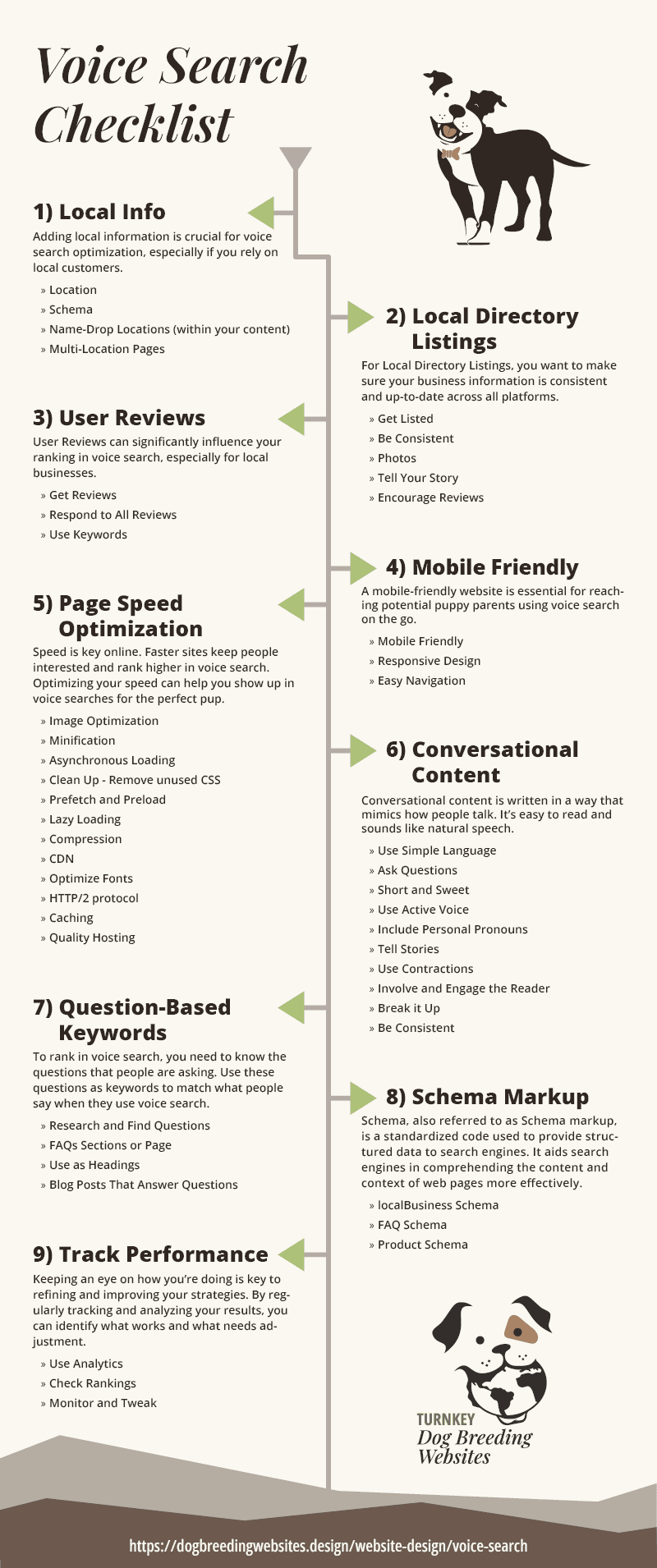
To embed this infographic on your website copy the code below.
<div style="clear:both; margin-top:40px; margin-bottom:40px; text-align: center;"><a style="border:none; text-decoration: none;" href="https://dogbreedingwebsites.design/website-design/voice-search" target="_blank"><img align="center" src="https://dogbreedingwebsites.design/wp-content/uploads/2023/09/Turnkey-Dog-Breeding-Websites_voice-search-checklist.png" title="Voice Search Optimization Checklist" alt="Voice Search Optimization Checklist Infographic" border="0" /></a></div> 






